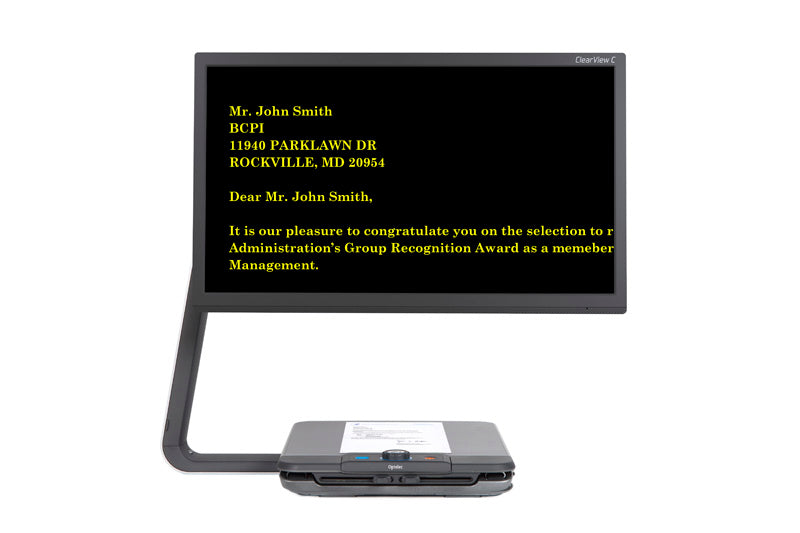CNIB SMARTLIFE
24in ClearView C Speech Touch Screen SP
24in ClearView C Speech Touch Screen SP
SKU:TEC-102-920-2700
24in ClearView C Speech Touch Screen
Product Description
The ClearView+ Speech allows you to enlarge and read at a more comfortable size. When reading becomes too tiring, simply activate the speech feature and enjoy listening to magazine articles, letters and books.
Read long documents with Text-to-Speech
The ClearView+ Speech can instantly convert any printed text into speech, making it possible to have access to information in a way that is most comfortable and easy to you. Especially long texts are now easy to read again. Your reading with the Optelec ClearView+ Speech is made easy with the intuitive Point&Read technology.
Point directly at columns or words with Point & Read
To scroll though documents, swipe with your finger on the 24-inch touch screen and select the text of your interest by simply pointing at a paragraph, column or word. It is that easy.
See the whole page and navigate quickly
The ClearView+ Speech displays full pages and automatically identifies the document layout. This ensures that you navigate quickly, you always know where you are and never loose your place.
Intuitive controls
Using the ClearView+ is simple and intuitive thanks to the full page overview, automatic layout recognition, use of high contrast colors, special control bar and the large icon menu, all optimized for low vision users.
Store your documents or view your favorite photos
With the ClearView+ Speech, you have the freedom to save important letters or books or view your digital photos. Store the documents or view your photos on a SD card or on a USB drive and access them when you need them.
Specifications
- Available as an upgrade for all existing and past ClearView+ video magnifiers
- 24-inch full colour TFT widescreen monitor
- High Definition screen resolution: 1920 x 1080 pixels
- 4-directional Flexible Arm for ergonomic reading comfort
- Built-in stereo speakers
- SD card slot
- USB port
- Headphone connector
- Over 50 reading voices across 30 languages
- Integrated lighting for even illumination
- Easy-glide reading platform with an electronic brake
FEATURES when in Speech mode
- Point & Read functionality: intuitive touch interface
- Overview: full A4 page viewing
- Assistive reading with automatic text zone recognition
- High resolution autofocus camera with state of the art wide angle optics
- Fast text recognition (OCR)
- More than 50 high quality, easy-to-change reading voices (TTS)
- More than 30 supported languages
- Magnification: from 1X
- Adjustable document viewing modes:
- Full colour photo mode
- 18 selectable high contrast photo modes (photos always stays in colour, text is displayed in high contrast)
- Saving and opening documents and books (multi-page documents) using an SD card or USB stick
- Large icon and large font menu
- Volume control
- Speed control
- Digital photo viewer
FEATURES when in ClearView mode
- Continuous magnification: 3.8X – 92X
- Auto-focus camera with 10X optical zoom
- Focus lock
- Superior video processing for extending reading pleasure
- Adjustable document viewing modes:
- Full colour photo mode
- 2 standard high contrast colour combinations for easier reading
- 16 selectable high contrast colour combinations for easier reading (optional)
- Adjustable brightness
- Adjustable contrast
- Overview function (optional)
- Position locator (optional)
- Reading lines (optional)
- Window blinds (optional)